

Use our online designer studio to create your own personalised flyers, business cards, greeting cards and more.
Order NowWhen it comes to professional printing and advice on your business marketing, we are the team to call! You can call us direct on 04 568 8773 or fill in our quote form.
Request a Quote
Part 3 – Making Gift Vouchers Work for You
We have talked previously about the untapped revenue potential of gift vouchers (part 1 and part 2.) The next stage is deciding how to integrate it into your business. Picking the right format will help make them more attractive to your customers, and simplify the processes of using them for you. But what do you go with? Single adjustable design, fixed dollar values, how long a time frame for redemption, what limits can you put on their use, what are your obligations in supplying them, can it be integrated in your point of sale system?. It can be confusing and easy to make the wrong choices for your business. So read on and we’ll explain it all and help guide you through the process.
If you’ve been to a supermarket or a chain retailer you would have seen the racks full of plastic gift cards ready to have cash loaded into them. Simple to use for both the customer and the retailer, swipe through your point of sale machine and you’re done. But that only works for the big brands who can afford it, for most small businesses the cost of having such cards printed far outweighs the potential revenue generated by them. While there is the option of carrying a more generic gift card or voucher through membership of an association, the MTA voucher being a well known NZ example. As we mention in the previous articles, there is the risk of losing potential extra revenue, as the voucher you sell ends up being spent in another business. You want to keep the money with you, and especially since most voucher users will spend more than the face value of the voucher when it’s redeemed. So how do you set up your own gift voucher or card system?
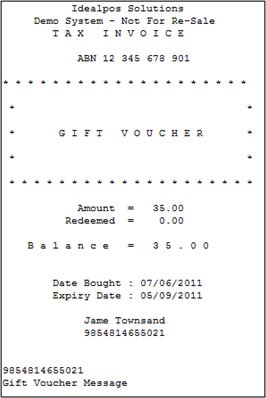
Most modern computer or cloud computing based Point of Sale (POS) systems support generating gift vouchers. Hit a button on the till, get the customer to pay an amount, and your receipt printer will generate a bit of paper. The receipt will have a scannable barcode or a reference number that can be used to bring up the saved sale in your till and from that point on it’s a normal transaction. The POS should be integrated with your accounting system so the money in the till is then correctly sectioned off in your accounts to avoid problems down the line. (If your POS doesn’t integrate with your accounts system, then speak to our sister company Fuel Accountants to learn how it can.)
If your business is online you may be using an integrated sales system to manage your business. Many of these systems will have an option of generating e-vouchers. It’s not the most visually attractive of options, being nothing more than a pdf page with a scannable barcode / qrcode attached to an email, it’s still simple to use and for many businesses it’s enough. If it’s not already integrated in your system, most suppliers will have it as an add-on module you license from them or a third party.
If you don’t have either of the previously mentioned options then you can simply have gift vouchers as a product you can process through your accounts. The voucher is a product that sells for a value which you get income for, then when it’s redeemed you refund it and the value becomes credit for what the customer buys. For security you will have a way to track the vouchers to prevent fraud, usually serial numbers on them and either stubs or a book, but in practical terms it’s not much harder to manage than any product being sold.
Now that you have generated a gift voucher or card, the next step in the process is choosing how to track them when they are being used.
For POS and Online sales systems, the tracking is integrated into the process, logging when the voucher goes out and when it is spent. There will be a tracking number and perhaps barcode generated along with the transaction details of how it was paid for. Ideally it should also have the contact details of who bought the voucher too. Not only is this an opportunity to add another name to your marketing database but should a person lose their voucher before they spend it you could track it down by searching for the givers name. It must also have an expiry date of some kind printed on the voucher itself. If your system does not generate the expiry date automatically include a text line with the expiry time on it ie ‘valid for 12 months from date of purchase’
If you are relying on manually filled in vouchers or cards, a good printing company (like us here at Copy Express) will be able to generate serial numbers on the printed version. When you sell the voucher you will have to make a note of the serial number somewhere to track it. Most POS systems allow for notes so if you are using the Gift Voucher Product method recording its serial number and purchaser information in a note line will be easy enough. Alternatively you can get vouchers in the check stub book style so there’s a retained set of stubs that record all the information you need. If you prefer to be old school, a notebook kept in the till works too.
The final question is the type of voucher you are planning to use. Not how it’s printed but what type of value is recorded on it. There are two options, fixed or variable face value. I’ve worked in business using both and here’s my experiences with them.
Fixed face value gift vouchers are pre printed with the value of them printed into the design ($10, $20, $50, etc). The customer buys as many gift vouchers as they want to spend to get the total value. It is a little bit more expensive for a business to stock them as they have to carry several values and track several sets of serial numbers. Variable face value gift vouchers means that the business has only one range of serial numbers on one voucher set to keep track of. There’s as much book keeping involved as each gift voucher can have different values. What makes a gift voucher desirable is how easy it is for it to be used by the customer.
For a consumer, fixed value gift cards can be more desirable. There’s a hesitancy to use a voucher if they know they will end up with a voucher with money left over when they buy something. It can be worse if the voucher has a ‘no change given’ rule on it. So for a customer being able to spend a whole voucher and paying the difference on a purchase is the preferred way to go. And as noted in part one, generally they will spend over the face value of the voucher most times.
I believe the easiest way of dealing with gift vouchers for most small to medium enterprises is to follow this method. Use a variable face value gift voucher or card be it generated by your POS/Online System or a manually created one. When a customer uses the gift voucher, if they don’t use the full value, the change is given in the form of a voucher of a whole unit amount with a new expiry date plus physical change. Have this clearly explained on the voucher and on your company website. Here’s an example of it working
Fred’s Fishing Shop issues variable value face vouchers in steps of $10 with a 24 month expiry date. A customer brings in a $50 gift voucher that has two months left on it but only spends $22.36 of it, leaving $27.64. Fred’s Fishing issues a new voucher worth $20 with a new 24 month expiry date on it and $7.60 change. If the customer spent $38.12, Fred’s Fishing could issue a $10 voucher and $1.90 change but they could exercise the leeway of giving $11.90 in change as issuing another voucher isn’t worth the effort.
Adding gift vouchers / cards to your business isn’t hard to do. If you have a Point Of Sale system then you’ll likely already have the sale gift vouchers built in to it and you only need to activate the option. Online sales systems will be just as easy to set up with a module that needs to be turned on for it to work. If you are going the manual method, a special product category and vouchers (or a notebook) where you can track values and serial numbers will do the job just fine. There will be a little work at your accounts side to ensure that you track such spending correctly but your accountant will help with that. All you have to do now is decide how they can be used and what limits can be applied, which we will cover in part four of this series
You need help with getting your vouchers setup, advice on how to use them, suggestions on how to promote this new business option? All this and more Copy Express can help you with. Give us a call or send us an email and we will help you every step of the way.