

Use our online designer studio to create your own personalised flyers, business cards, greeting cards and more.
Order NowWhen it comes to professional printing and advice on your business marketing, we are the team to call! You can call us direct on 04 568 8773 or fill in our quote form.
Request a Quote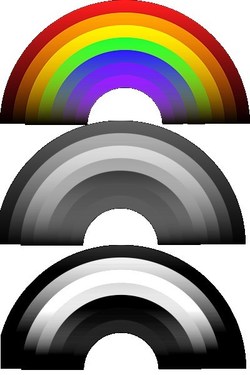
Just recently I’ve been working with a client who needed to a booklet by the cheapest means they could so they elected to print the majority of it in black in white. To be helpful they sent me the file converted to gray and when I sent the proof back they were surprised that the look of the pages had changed, their grays had become lighter or darker than expected. When I explained that their grays are colours and not shades of black they were fine with it and we printed the job. I thought this month would be a good time to talk about the nature of black only printing and how gray is a colour not a shade of black.
One of the feature that makes Copy Express stand out from our competitors is that we do offer a black only printing option on all the work do. Now note how I use the words ‘black only’. Black only means that when we print only the colour black is used to put an image on the page and not the cyan, yellow or magenta. Because we are only using one colour and our printer can work at a higher speed, it costs us less to print each page and we pass that saving on you.
What people think of as black and white images, from old photos or films are aren’t actually black and white – they are a range of different intensities of black from nothing (white) to solid (black). The middle rainbow of the picture is an example of that difference intensities. High volume CYMK printers like we use don’t have that ability to have that ability to change intensity of their colour. Every dot on the printed pages it is either one of the four or nothing. The reason why we can get such a range of colours is that every visible dot you can see on the page is actually made up of a grid of much finer dots where the different choices of the ‘5’ colours are blended to give you a range of shades.
How does this affect your printing when you select the black only option? Simply put where before every visible dot had 16 to the power of 5 possible patterns to make a colour (1,048,576), now the printer has only 16 to the power of 2 (256) ways of making a shade. In real terms there number of combination for full colour and black only printing much much lower so you get about 16,000 shades where black only accounts about 8 of them. The result of this is that the range of tones becomes a lot cruder and colours which are very different in CYMK become identical in black only. The lowest of the rainbows gives an example of what can happen.
So what to do about it if you want to print colourful material in black only with us at Copy Express? If you don’t want to go through the hassle of making a document truly black only, you don’t have too. Our systems are designed to ‘intelligently’ convert colours in the a suitable black tone, often adjusting ‘colours’ to keep a good contrast. Also we are more than happy to print sample pages in the black only mode for your inspection and even send you scans of them so you can verify the look before telling us to print. We will work with you in adjusting your designs to get the best from black only print. This is why you come to Copy Express because we are here to help you.