

Use our online designer studio to create your own personalised flyers, business cards, greeting cards and more.
Order NowWhen it comes to professional printing and advice on your business marketing, we are the team to call! You can call us direct on 04 568 8773 or fill in our quote form.
Request a Quote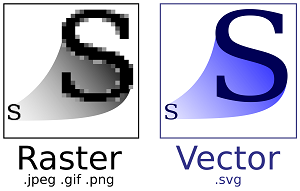
It has happened to all of us, we take a photo or pick an image off the internet to use for our business and when we print it out it looks all blocky or muddy. Then there are the times when we create or save an image and it seems to turn into this huge file when in the program that created it’s so much smaller. Welcome to the world of graphic formats. In this article we will be looking at the different graphic formats and which jobs they are best suited for.
Now this is going to be just a quick overview of the subject where I will be looking at the different ‘containers’ used to hold static images. We won’t be talking about video formats as that is even more complex depending on the options you pick when you created the files. What I’m going to tell you is what it each of them are and what they are best used for. It’s only the most common ones as there are lot of variations and subtypes, ones that have fallen out of general use, as well as formats that are ‘brand/program’ specific that you don’t need to worry about unless you are using that program.
The first thing you need to know is that all image files break down into three very basic types, lossless bitmap, lossy bitmap, and vector. Both types of bitmap express the image on the screen as grid of pixels (coloured dots) on the screen, which makes them great for storing large amounts of fine detail, such as in photographs. The downside is that they do not scale well, making them bigger or small size will result in the lost that detail in the image which can not be recovered when the change is saved. Lossy bitmaps use special calculations to reduce the size of the file by losing some of the fine detail, that fine blurring you see in digital photos, and you can chose how much of that blurring happens for how big the file is. Lossless bitmaps doesn’t lose any of the information when saving the image, but it always results in a much larger file. Vector images are essentially a set of mathematical instructions to the computer on how to draw the image on the screen. Because of this there is no limit to how big or small the image can be and it will always retain the same detail. However vectors traditionally have problems storing huge amounts of fine detail, so they tend to be more have a more drawn/flat look to them.
So what are the most common formats will you encounter and what are they good for?
JPG/JPEG/JFIF/JPEG 2000
JPEGs was created by Joint Photographic Experts Group as a way to store photographs digitally and a native format of every digital camera and phone. As most photographs need as many colours as the human eye can see, and there is generally only slight changes in colour between pixels, it uses a lossy compression method to keep the file size down (though it does support lossless but most systems won’t let you access it). You can chose how much detail is lost (the sizing options of small/normal/big/etc) when you save the image. It doesn’t do well with sharp changes in colour, black text on a white page for instance, resulting in the noise you see around edges. It’s designed for photos so use it for that and nothing else
TIFF/TIF
The TIFF format is setup to be a jack of all trades format being able to store bitmaps in a lossy or lossless format. It supports software adding special instructions/information stored in the file for extra detail and features, but this means that extra information isn’t always available to each program that reads the format. I’ve seen it the most often as the output of scanners and engineering software where a high level of detail is required while still keeping the file size reasonable. For most people, other formats will be more suitable
BMP
BMPs were created by microsoft for the windows operating system as a way to store images, like icons and backgrounds, in a simple quick to read format that still compress in a lossless way. Given the dominance of Windows in the computer marketplace, almost all graphic software can handle it. It works best best with simpler images containing large blocks of a single colour, and is poor at handling photographic style images so bear that in mind if you want to save a image in that format
GIF
Created for the AOL online network service, GIF are design for computer graphics jobs limited to 256 distinct colours (out of a pallet of millions) and works really well with images containing fewer colours and/or transparent backgrounds, such as logos, diagrams, and icons thanks to its lossless format. It also features an simple frame based animation system, allowing for moving pictures in an era when everyone used dial up modems (ah the 90’s). It’s a universal format, and still forms a large number of the images you see on the internet internet. There have been extensions to it to give it more capabilities but they are nowhere as well as support. If you do want to use it, keep for the simple images where it works the best.
PNG
The internet needing a non-copyrighted file format to replace the GIF developed the open-sourced PNG format. Think of PNG as GIFs on steroids, supporting up to photographic level true (24bit) colour. It also has the ability to use Alpha Channels which describe how transparent each pixel is on screen, allowing the background to show through (it’s most commonly seen doing things like drop shadows.) It’s a good replacement for many jobs that would have used TIFFs, but like GIFs it’s best suit where there a large blocks of a single colour so it’s not so effective as dealing with photographs.
RAW
If you have a more advanced digital camera, such as DSLR style with interchangeable lenses, you will have the option to save RAW files along with or instead of JPGs. Essentially has no compression in the image at all, storing all the information as the camera’s sensor picked up. It makes for huge files and unless you are serious photographer, you should never need to use it.
PS/EPS
PS (Postscript) was created files were created by the printing industry to be able to store large amount of information describing how a page is to be printed. Everything is stored as vectors, including text, meaning that you don’t have to rely on lots of supporting files to print a complex book. EPS (Encapsulated Postscript) takes Postscript and adds more functionality, like storing of bitmaps and metadata. Unless you are in the printing/design industry you won’t be needing to create these formats. However you will encounter it quite a lot as it’s the core of the PDF file format, so you can supply files in that instead if the person can’t access postscript files.
SVG
Scaleable Vector Graphics were created for the internet as a way to scaleable images online. It also support ‘scripting’ which allows for animation and interactivity. If you are doing design work, especially for things like logos and illustrations, then SVG is a pretty much a universal file format that is accessible to most current design software.
WMF/EMF
Like the BMP, WMF & EMF are vector file formats created by Microsoft for their Windows operating system. They work much the same as PS/EPS and are as feature rich. However they are not as universal as the postscript versions, so some programs will not be able to understand them.
DWG/DXF/DWF
The ‘drawing’ group of file formats have been all created by Autocad as way of storing complex architectural and engineering drawings (both 2D and 3D). As Autocad is very much the ‘standard’ in this part of the industry, every other CAD software is able to read and write to the formats as well as having their own format. Most people will not have software that is able read Autocad files normally but there are several free readers other you can download. There are also several programs that can convert them to other file formats like EPS and TIFF. Unless you need those files in their pure form, the people who use ‘drawings’ files as part of their profession will be able to supply the same information in a PDF instead which everyone can read.